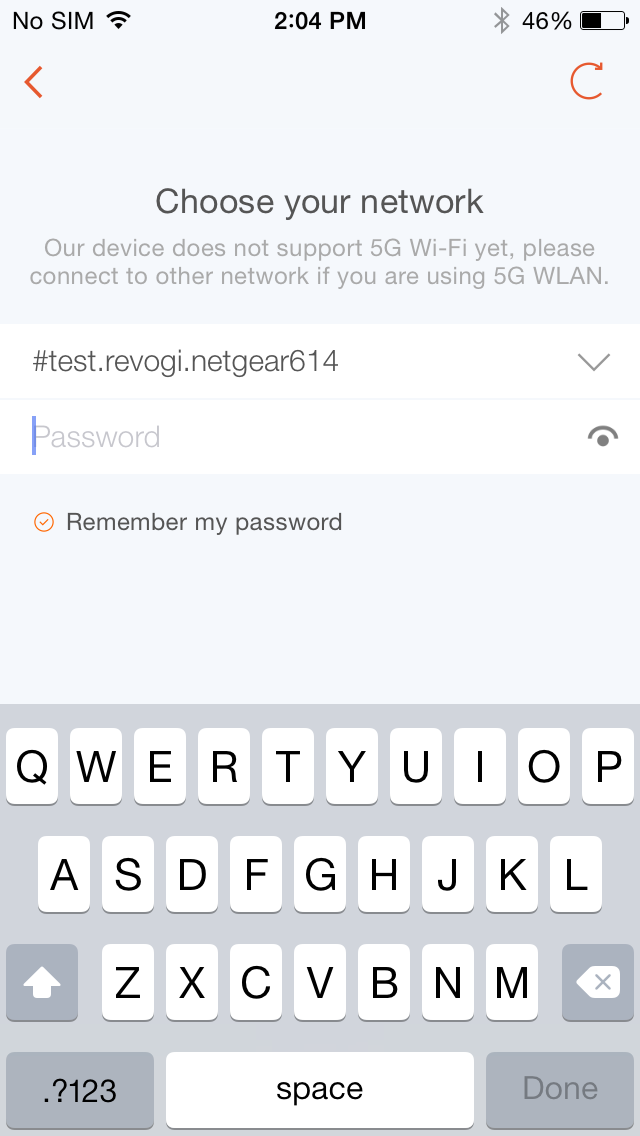Step 2
Tap Add New Device on Homepage, choose Scan the bar code on the back of device or Add new
device manually.Tap on the flashlight icon on the upper right corner if the environment is not bright
enough or the scanning has not been successful.
Step 2
Tap Add New Device on Homepage, choose Scan the bar code on the back of device or Add new
device manually.Tap on the flashlight icon on the upper right corner if the environment is not bright
enough or the scanning has not been successful.
 Step 3
Enter the password of your router.
Step 3
Enter the password of your router.