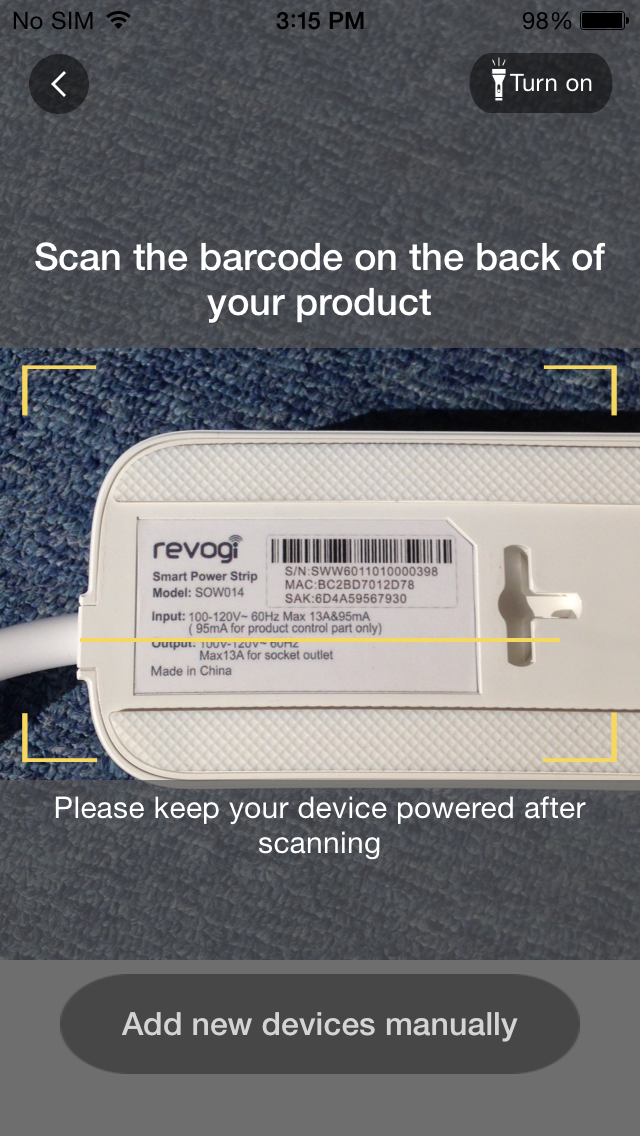 Please “Revogi-Plugxxx” or “Revogi-Stripxxxx” to connect on WLAN setting page.
Select Wi-Fi you need to connect and enter the password.
Please “Revogi-Plugxxx” or “Revogi-Stripxxxx” to connect on WLAN setting page.
Select Wi-Fi you need to connect and enter the password.
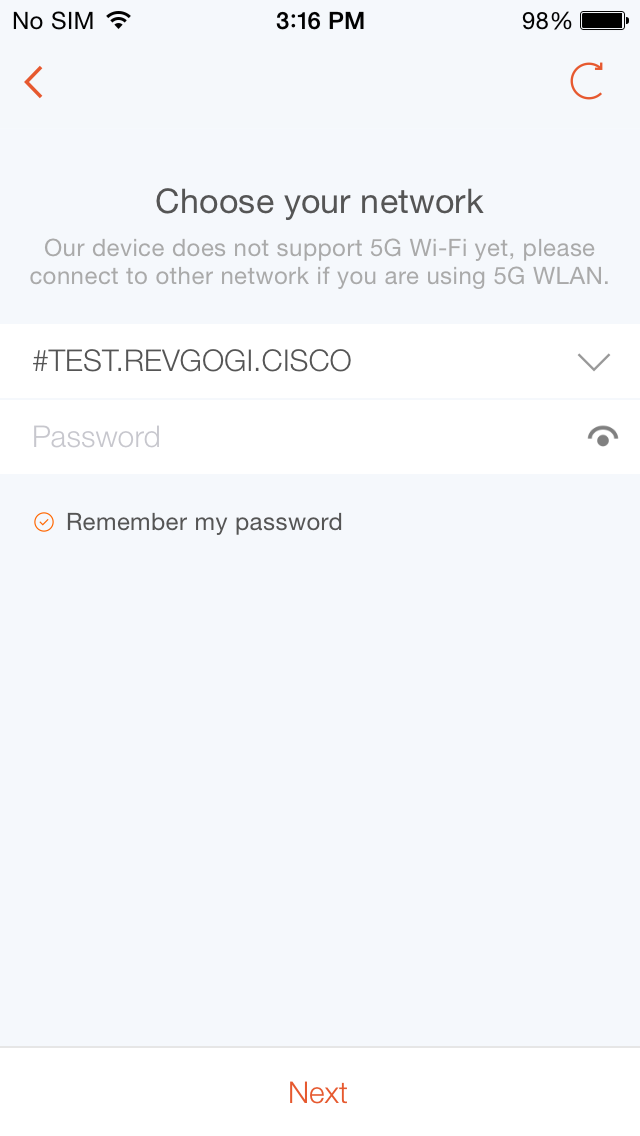 Please do not close App when it is adding device ! ! !
Please do not close App when it is adding device ! ! ! 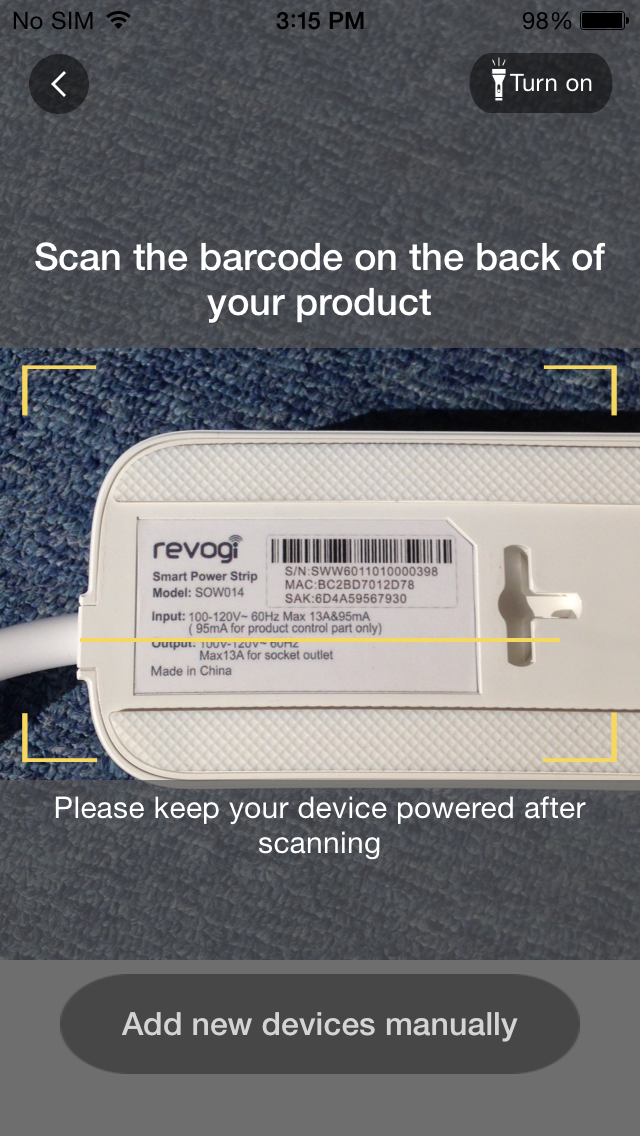 Please “Revogi-Plugxxx” or “Revogi-Stripxxxx” to connect on WLAN setting page.
Select Wi-Fi you need to connect and enter the password.
Please “Revogi-Plugxxx” or “Revogi-Stripxxxx” to connect on WLAN setting page.
Select Wi-Fi you need to connect and enter the password.
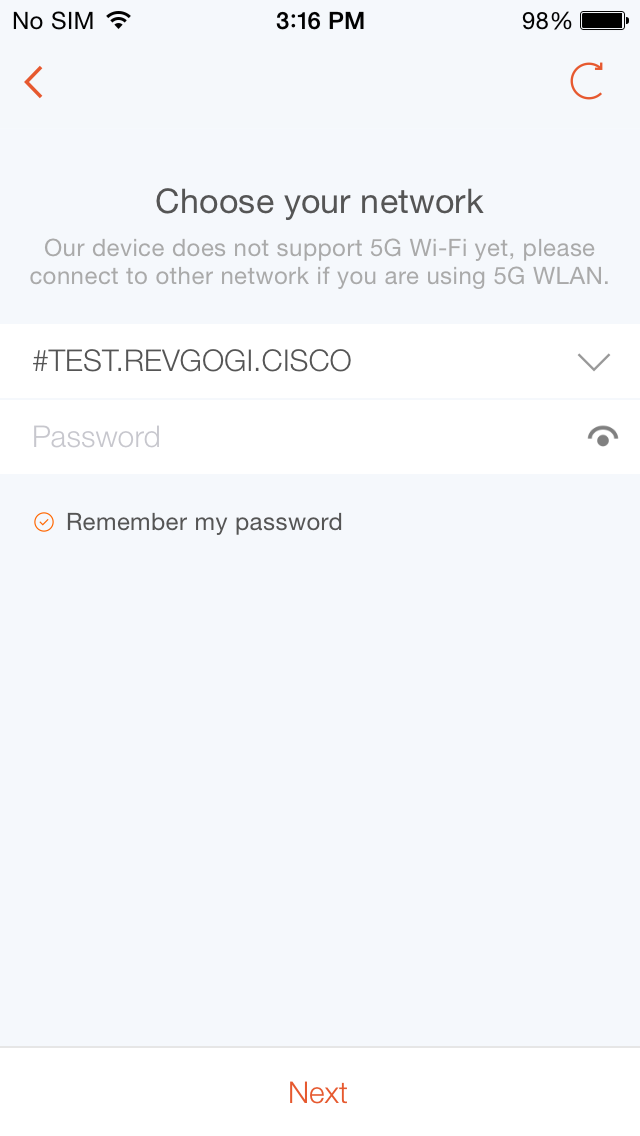 Please do not close App when it is adding device ! ! !
Please do not close App when it is adding device ! ! !